

✅ Recommended Usage Time for BTCUSD:
Use BTCUSD/ETHUSD charts only during evening hours between 06:30 PM – 2:30 AM IST for optimal performance and good volumes.
❌ Do Not Run Both Workspaces Simultaneously:
Never run both NSE and BTCUSD workspaces at the same time to avoid data conflicts or platform lag.
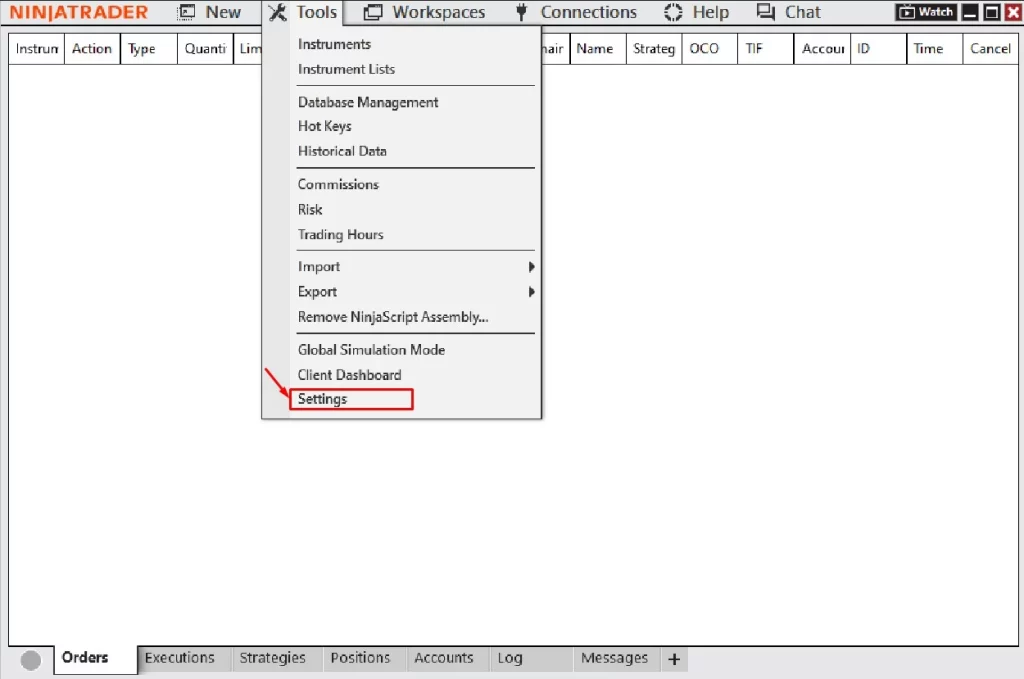
🔄 Time Zone Settings – NSE Market:
Before using NSE market:
▪ Select: (UTC+05:30) Chennai, Kolkata, Mumbai, New Delhi
Once selected, click Apply at the bottom of the screen.
You will immediately see a Restart Required message.
⚠️ Caution: You must restart NinjaTrader for the time zone change to take effect.
This change will not update previously stored historical data or trading records to the new time zone.
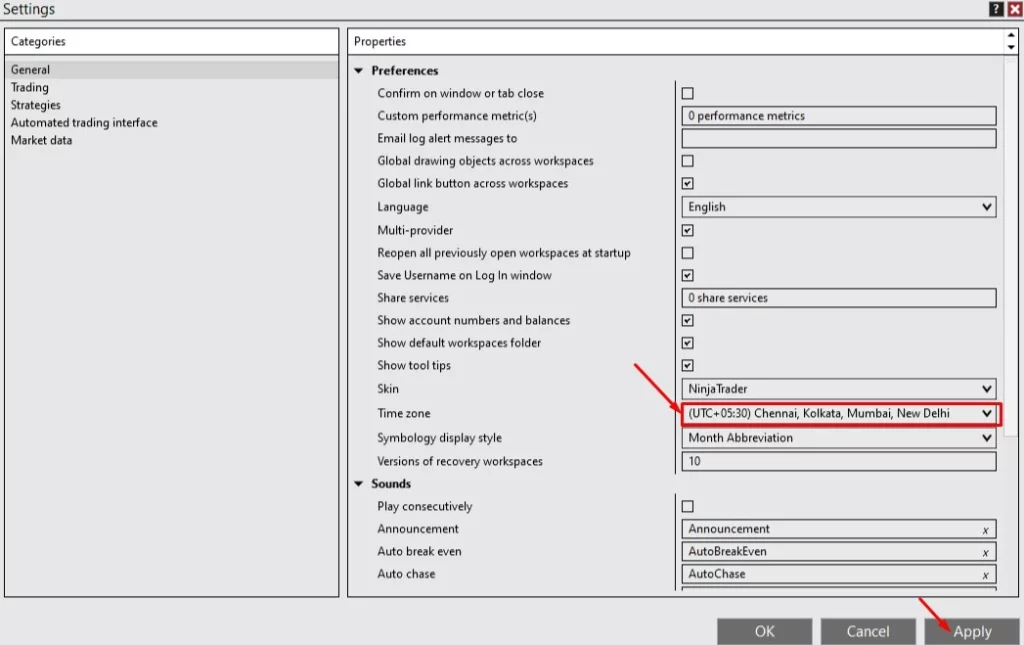
🔄 Time Zone Settings – Crypto Market (BTCUSD / ETHUSD):
Before using crypto market:
▪ Select: (UTC-06:00) Central Time (US & Canada)
Once selected, click Apply at the bottom of the screen.
You will immediately see a Restart Required message.
⚠️ Caution: You must restart NinjaTrader for the time zone change to take effect.
This change will not update previously stored historical data or trading records to the new time zone.
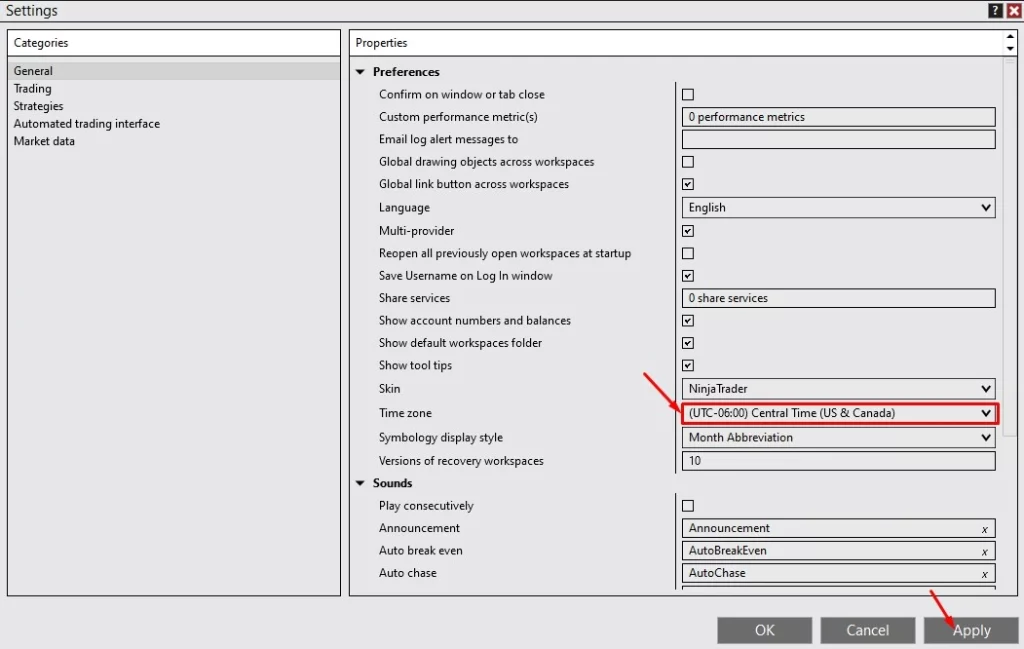
About Us | Terms & condition | Pricing | Cancellation & Refund Policy | Privacy Policy | Risk Disclosure | Support Policy | Contact Us
Copyright © 2024 belltpo.com. All Logos & Trademark Belongs To Their Respective Owners, | All Rights Reserved.